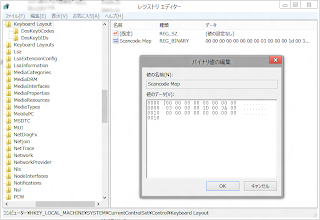
[demand]
Using CapsLock key as Ctrl key in Windows 8 Release Preview.
[method]
Modifying registries may cause system failures. Please take full responsibility for your actions.
[result]
CapsLock key works as Ctrl key.
[appendix]
Following binary data swaps CapsLock for Ctrl.
Using CapsLock key as Ctrl key in Windows 8 Release Preview.
[method]
Modifying registries may cause system failures. Please take full responsibility for your actions.
- Invoke RegistryEditor
- Create a new binary entry named "Scancode Map" in "HKEY_LOCAL_MACHINE\SYSTEM\CurrentControlSet\Control\Keyboard Layout"
- Input following binary code and close RegistryEditor
00 00 00 00 00 00 00 00 03 00 00 00 1D 00 3A 00 00 00 00 00 00 00 00 00
- Do signout and signin
[result]
CapsLock key works as Ctrl key.
[appendix]
Following binary data swaps CapsLock for Ctrl.
00 00 00 00 00 00 00 00 03 00 00 00 1D 00 3A 00 3A 00 1D 00 00 00 00 00
【要望】
Windows 8 Release Preview において CapsLock キーを Ctrl キーに割り当てたい.
【方法】
レジストリの編集はシステム障害を引き起こす可能性がありますので自己責任でお願いします.
【結果】
CapsLock キーが Ctrl キーとして利用可能になる.
【おまけ】
以下のように書くと CapsLock と Ctrl が入れ替わる.
Windows 8 Release Preview において CapsLock キーを Ctrl キーに割り当てたい.
【方法】
レジストリの編集はシステム障害を引き起こす可能性がありますので自己責任でお願いします.
- レジストリエディタを起動
- "HKEY_LOCAL_MACHINE\SYSTEM\CurrentControlSet\Control\Keyboard Layout" に "Scancode Map" という名前で新規バイナリ値を作成する.
- バイナリデータを入力してレジストリエディタを閉じる
00 00 00 00 00 00 00 00 03 00 00 00 1D 00 3A 00 00 00 00 00 00 00 00 00
- サインアウト → サインイン
【結果】
CapsLock キーが Ctrl キーとして利用可能になる.
【おまけ】
以下のように書くと CapsLock と Ctrl が入れ替わる.
00 00 00 00 00 00 00 00 03 00 00 00 1D 00 3A 00 3A 00 1D 00 00 00 00 00
0 件のコメント:
コメントを投稿